
How to Buy Bitcoin and Other CryptoCurrencies
The complete guide to buying Bitcoin, Ethereum, Litecoin and other cryptocurrencies.
A lot of people have asked me how to buy cryptocurrencies lately, so I wrote this short guide to help. I don’t necessarily recommend buying, but if you do, you might as well do it right.
1. From Cash to Crypto
Step 1. Choose an Exchange
The first step is to transfer money to an exchange. Here are a few options for those in the US (if you’re outside of the US, here’s a website that will help).
Note: Getting your account approved on an exchange can take weeks. If you’re unsure about buying, I recommend to create an account right now and get it approved anyway. It’s free, and you don’t have to buy, but if you decide to buy, you won’t have to wait.
Among these, I highly recommend Coinbase. While the Bitcoin network is secure, exchanges are not, and over the years, a lot of them have been hacked. Coinbase has been around for 6 years, they have never been hacked, and unlike other exchanges, they insure your money up to $250,000. They have the best user experience and a great mobile app. If you use this referral link, you’ll get a free $10 worth of Bitcoin when you sign up.
Step 2. Create an Account
Before creating your account, make sure you have the following:
- Your phone
- A photo ID.
Go to Coinbase and press Sign Up.
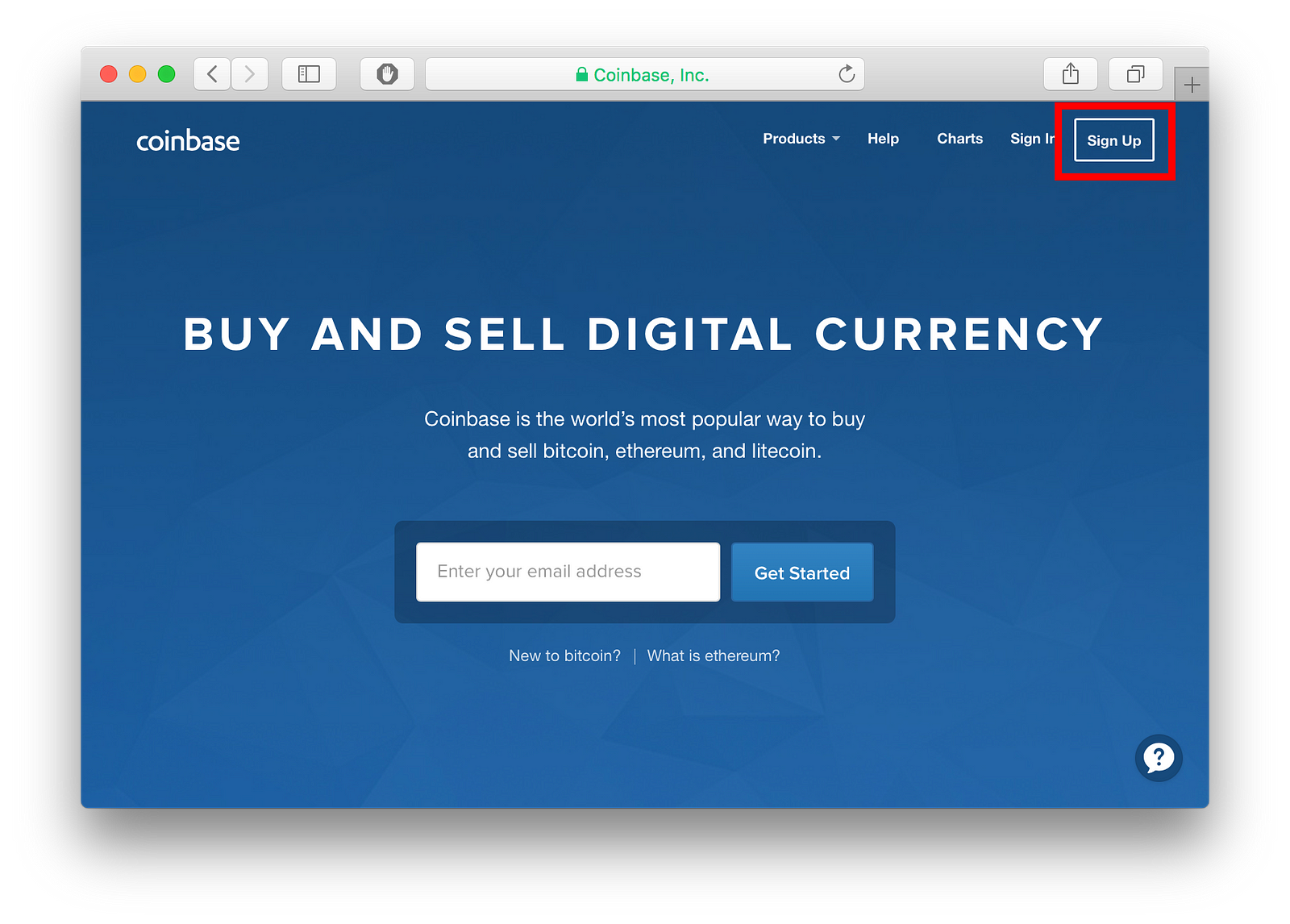
Complete the form, verify your email and your phone number and you’re in.
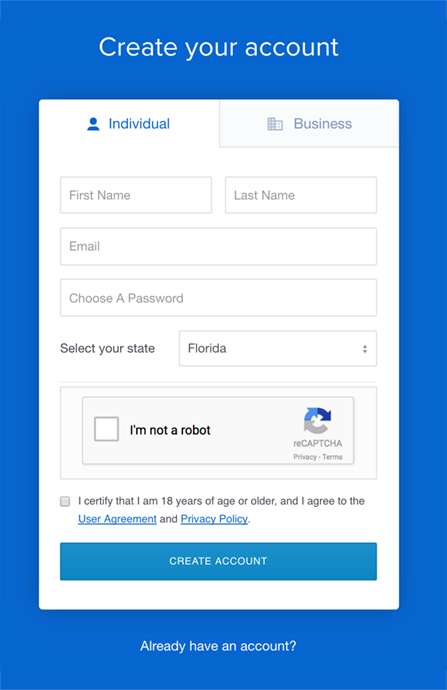
Step 3: Protect your Account with Authenticator.
Some people might want to skip this step. DON’T. Over the years, I’ve seen a LOT of people get hacked and lose money, and every time, it was because they skipped this step. SMS authentication is NOT secure. Read more:
The first step after creating an account is to protect it. Once you’re logged in, you should see this screen. Press Settings and then Security.
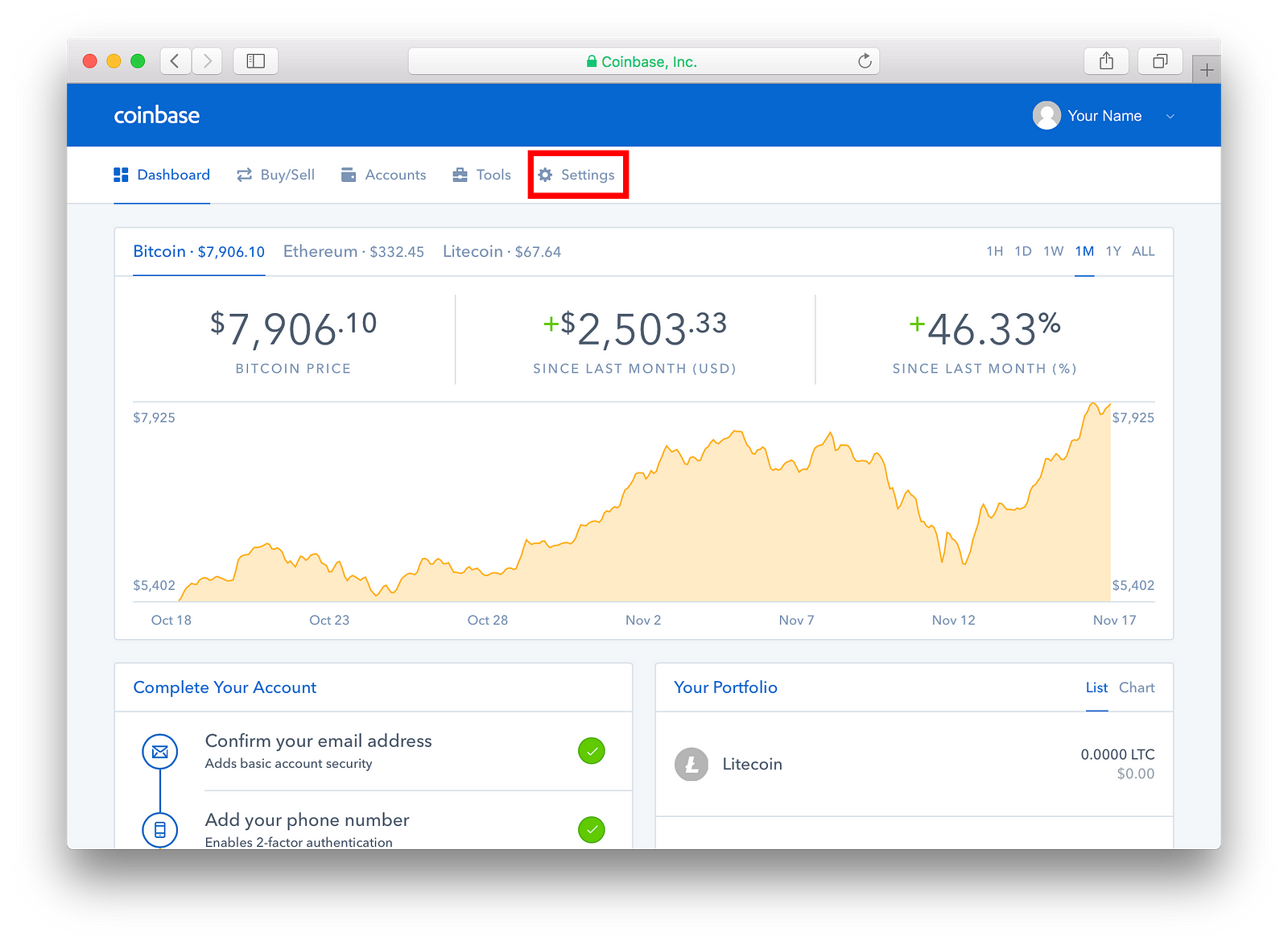
Then press Enable Authenticator.
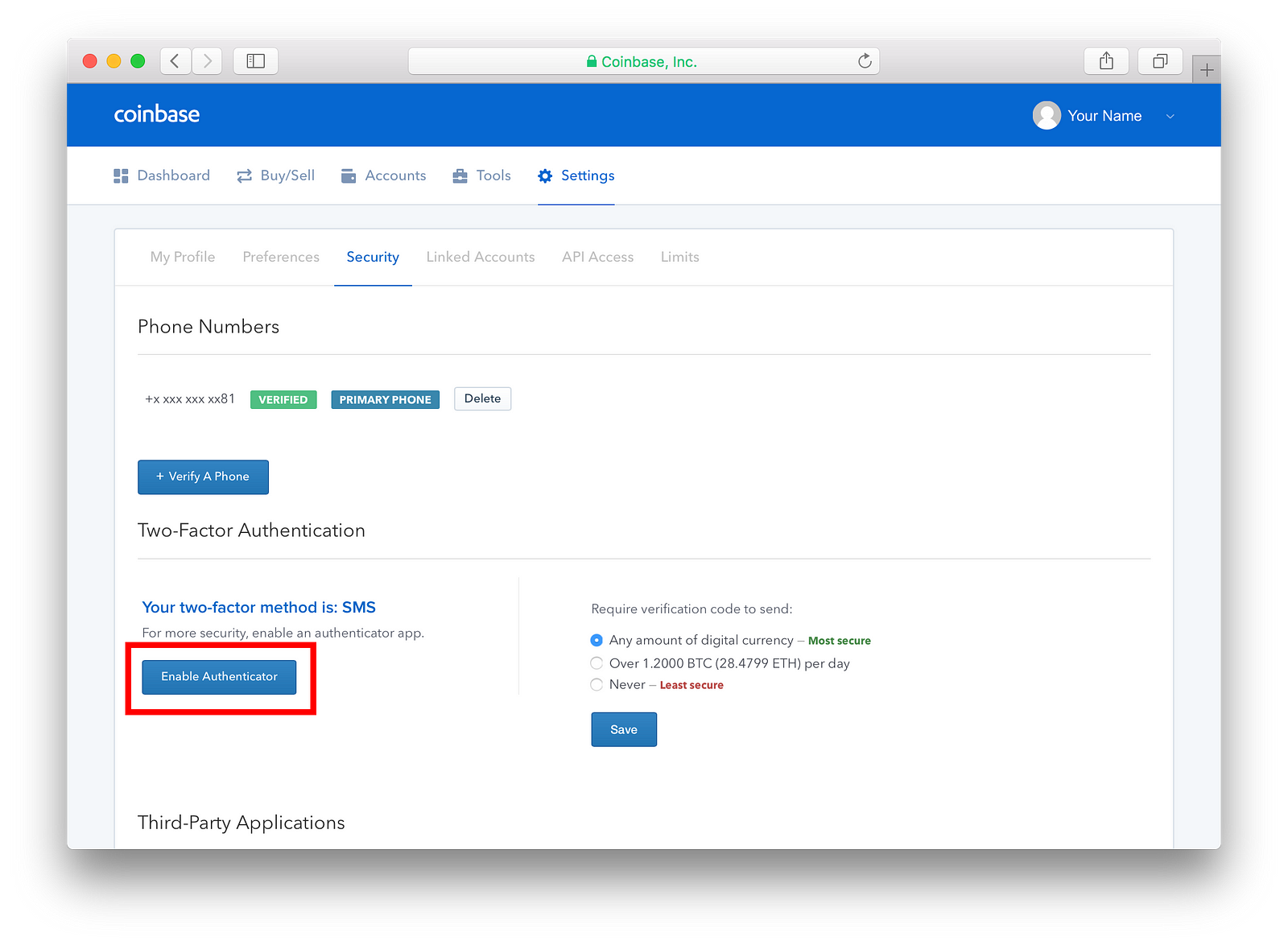
You should see a screen with a QR code. Next step is to download Google Authenticator on your phone.
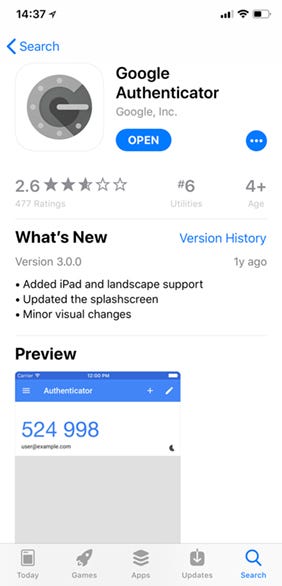
Open the app, press Begin Setup, then Scan barcode, and then point the camera towards the QR code.
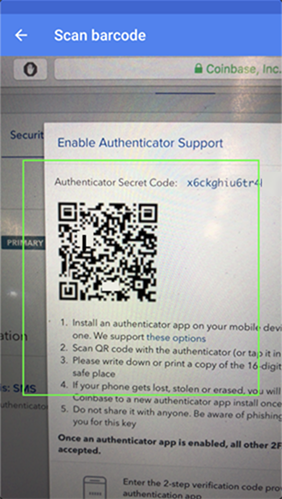
Now enter the code the app gives you into the field and press Enable.
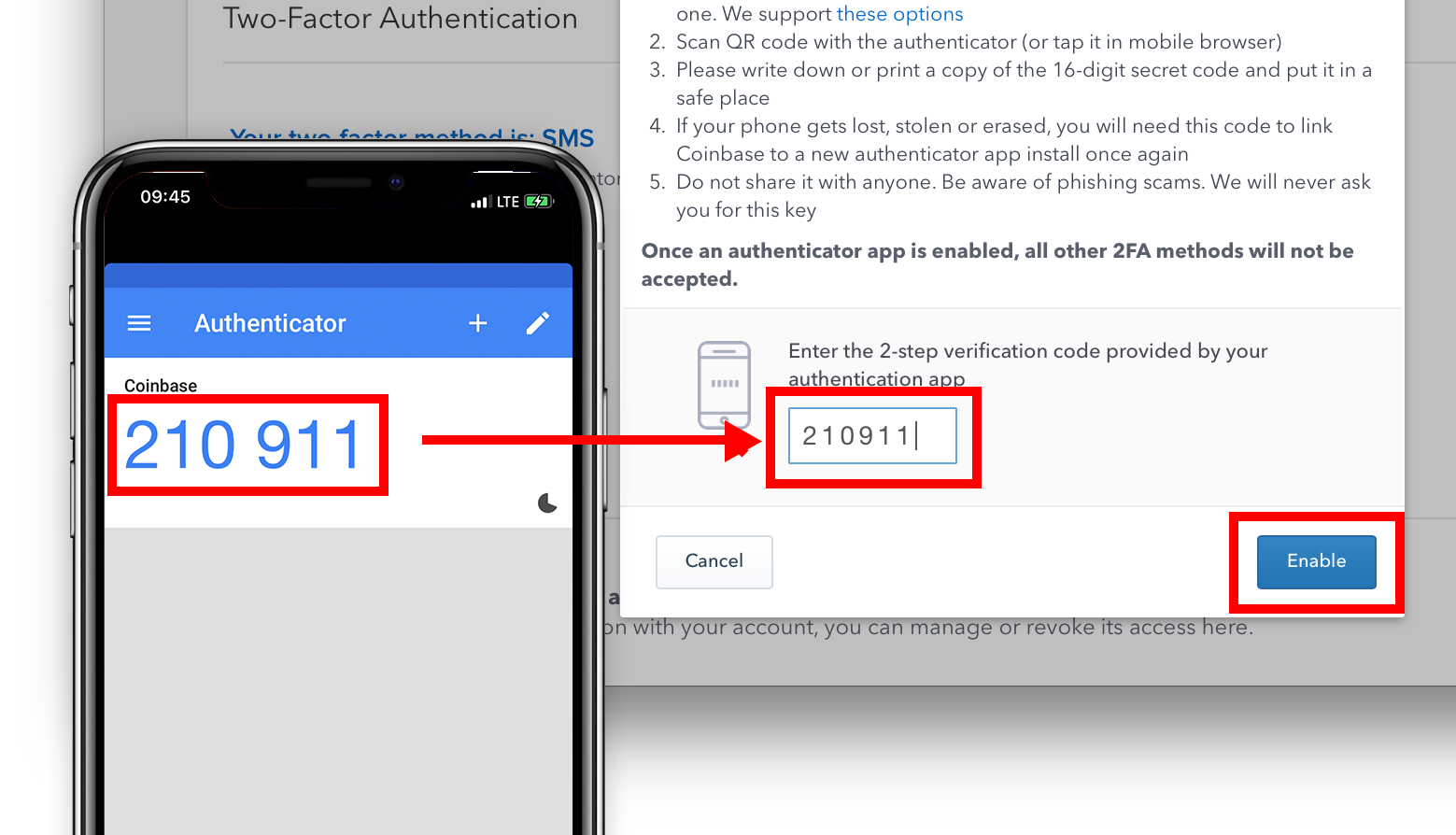
Step 4. Add a Payment Method
For this step, you will need your bank or credit card information. Go to Buy/Sell and press Add a Payment Method.
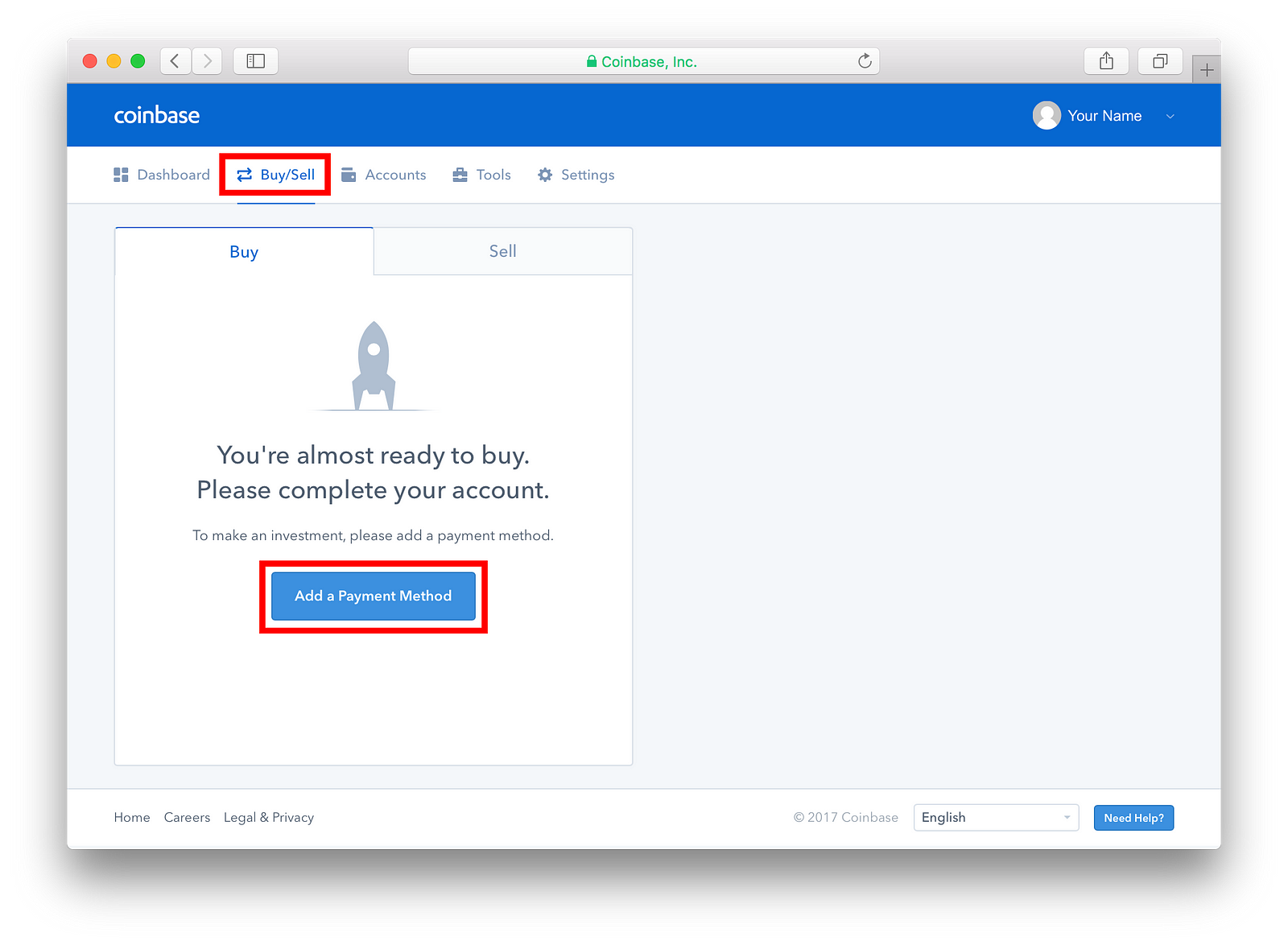
You’ll be prompted to add either your Bank Account, Credit/Debit Card or a Wire Transfer. Read more here.
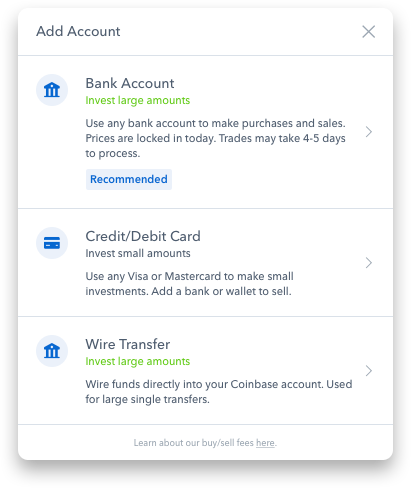
- Bank Account is cheaper but slower. You can either buy coins directly or transfert money into your USD wallet. Transactions can take up to a week to process. Purchase fee is 1.5% (US).
- Credit/Debit Card is instant, but the fee is much higher (4%!).
Depending on which Payment Method you added, Coinbase will want to verify your information by sending two, ~$1 transactions to your bank account. You will need to verify these transactions by entering the decimals.
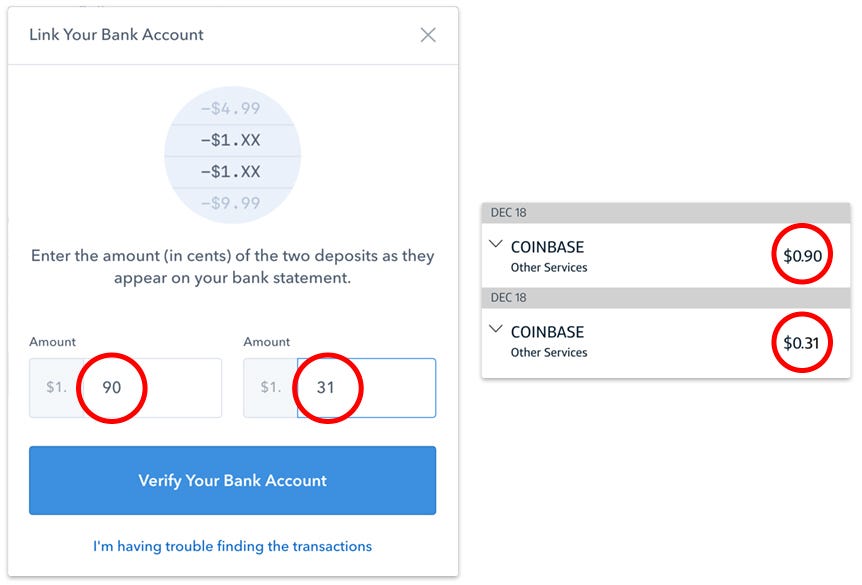
Once this is done, you should get a request by Coinbase to verify your identity. This is the last step.
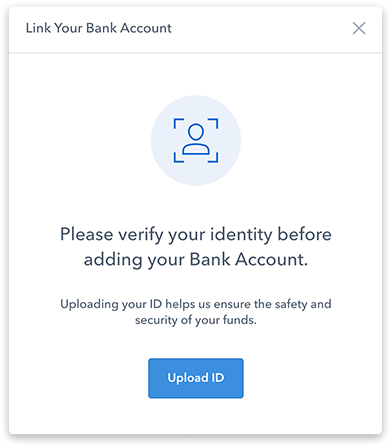
Press Upload ID. Chose the type of ID you want to use, and submit the photos. Verification can take a few minutes. You should get a confirmation email once your account is verified.
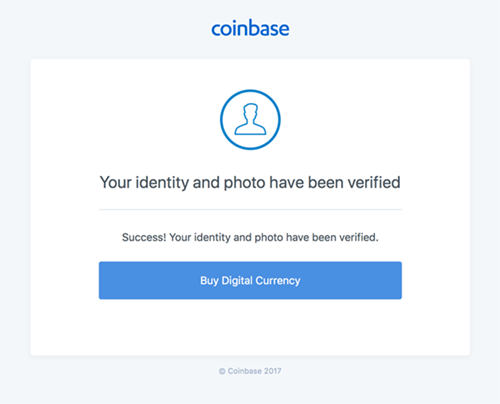
Step 5: Buy your First Coins
Now, you should be able to buy your first coins in the Buy/Sell section. Coinbase currently supports 4 coins: Bitcoin, Bitcoin Cash, Litecoin, and Ethereum. They plan to add more this year.

Bitcoin was the first cryptocurrency, and with a $300+ billion market, it is the most popular and the most traded coin at the moment. However, some people would argue that the Bitcoin technology is outdated and that there are better alternatives on the market today. Indeed, the Bitcoin network wasn’t originally built to support this scale, and network transaction today are slow and expensive.

Bitcoin Cash is a fork of the original Bitcoin. When Bitcoin updated to SegWit2x, some developers didn’t like it and decided to spin out their own version of Bitcoin instead. Bitcoin Cash has bigger blocks sizes and much lower fees. A lot of people confuse it with the original Bitcoin, but these are two different coins with different teams working on them.

Litecoin is very similar to Bitcoin, except transaction times are 4 times fasters, and network fees are much lower. People say that Litecoin is to silver what Bitcoin is to gold.

Ethereum is different to Bitcoin in that it is Turing complete. This means that, in addition to transacting money, the network can also run computer programs called Smart Contract. The Crypto Kitties game is one example of this, but there are many more.
Pro-Tip #1: Avoid Paying the Coinbase Fees
If you’re in no rush to get your coins, I recommend using this simple trick to reduce your purchase fees from 1.5% to 0.25% :
- Sign-up on GDAX. Gdax is a more advanced exchange owned by Coinbase, it uses the same login, so they will already have most of your info.
- On Coinbase, instead of buying coins, deposit money to your USD wallet.
- Your funds should take 4 to 5 days to arrive. Once they do, transfer them to GDAX. This is instant and free.
- Then buy your coins on GDAX.
Read more:
Pro-Tip #2: Dollar-Cost Averaging
I’ve seen a lot of people lose a ton of money when they first got into crypto. The mistake is simple: when they decide to buy, they immediately put their entire life savings in one coin. Then, markets drop by 20% and they lose thousands of dollars. Don’t do this.

The best strategy to start with is dollar-cost averaging. First, decide how much you want to invest, and then, set up a weekly or monthly recurring buy so you can reach that amount within a few months. This is the safest strategy. It removes the stress of trying to time the market, and it turns bloodbaths to your advantage as you get more coins for your buck during that time.
Luckily, Coinbase lets you do just that with the Repeat this buy option.
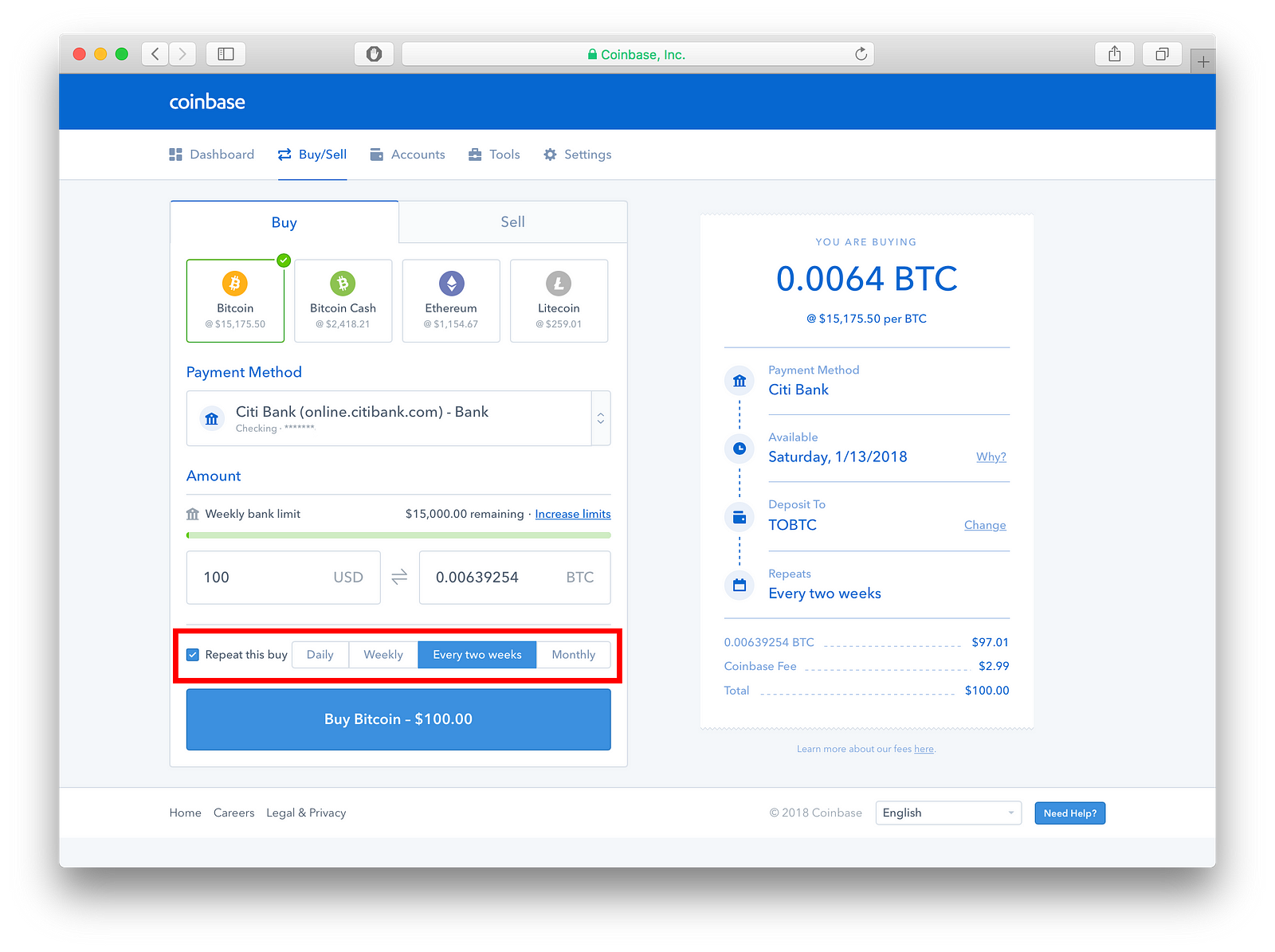
2. Buying Altcoins
Coinbase only let you buy 4 coins, but there are over 2000 other cryptocurrencies available online. These are called altcoins, and you can see them at www.coinmarketcap.com.
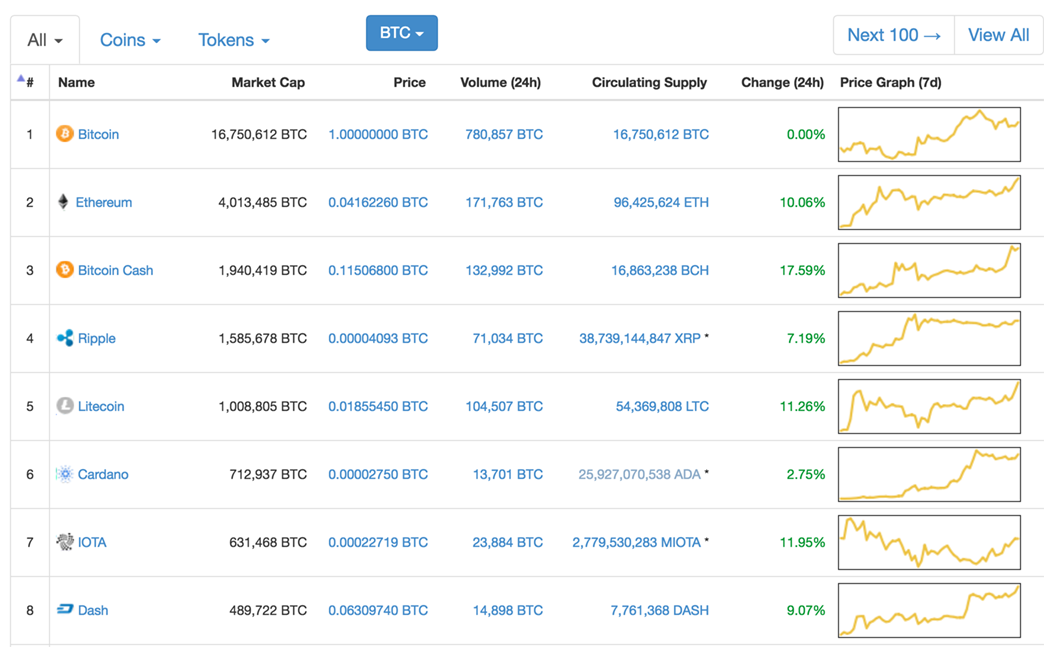
Altcoins all have different usage, technologies, and teams behind them. Most of them are trash, but some of them bring unique ideas to the table. Altcoins can bring you the biggest returns on investments, but they are also the ones that drop the most when a crash occurs.
Step 1. Choose an Exchange
To buy altcoins, you will need to use a different exchange. Here are some of the most popular ones:
These exchanges are different from the ones I mentioned earlier because they don’t let you buy using cash. You can only trade crypto to crypto on them. The idea is to buy your first coins on Coinbase, and then send them to an exchange to buy alts.
Out of all of these exchanges, I recommend using Binance, which is the most popular exchange right now, and they offer the best user experience and customer support.
Note: Most exchanges are so popular right now that they are only accepting limited new users every day. If you can’t sign up to Binance, try to wait a day or try another exchange. KuCoin is very similar to Binance and currently accepts new users.
Step 2: Create your Binance Account
Go to www.binance.com and click register in the top right corner.
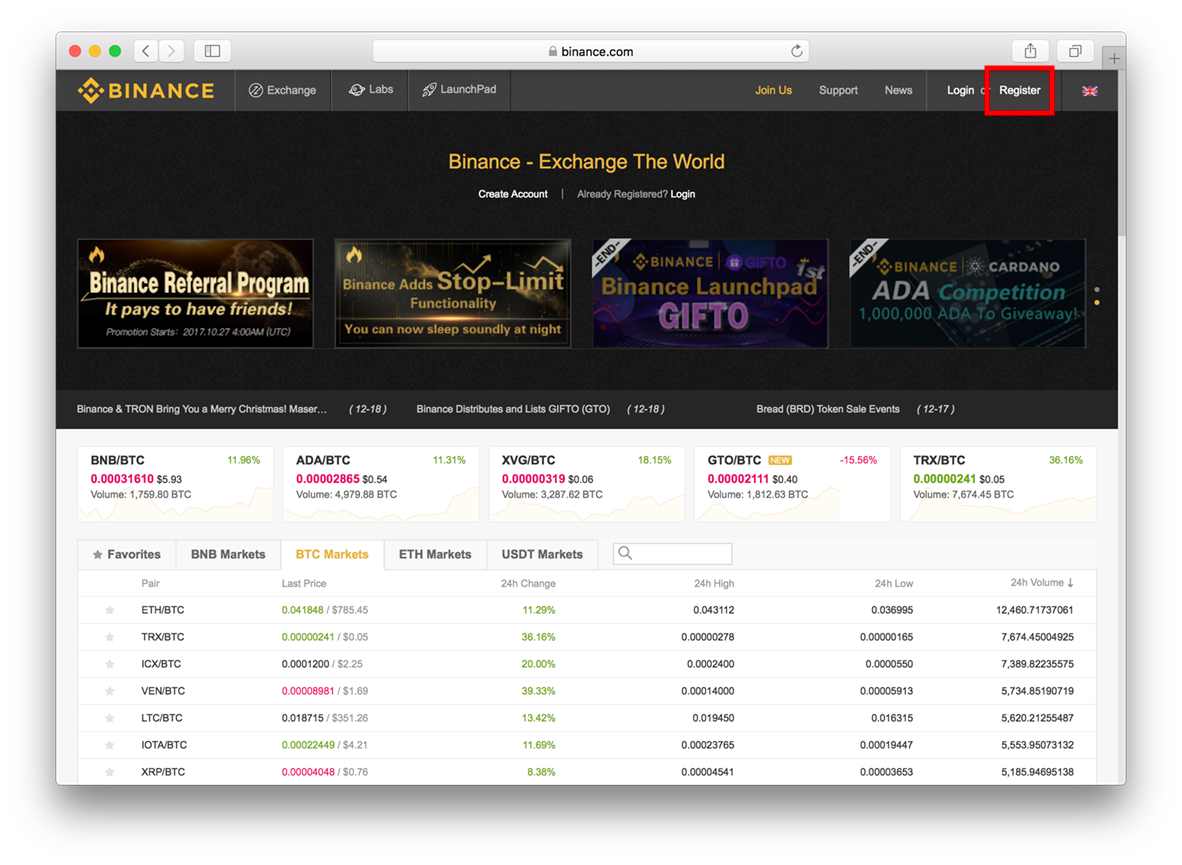
Fill in your account details and press register.
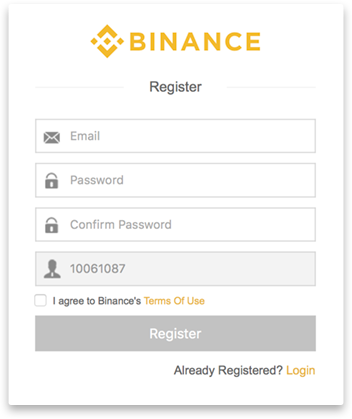
You might need to do a quick and easy puzzle test to prove you’re not a robot.
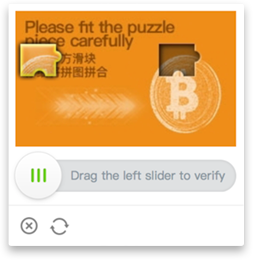
Then you will be prompted to verify your email. Do it, and you’re in.
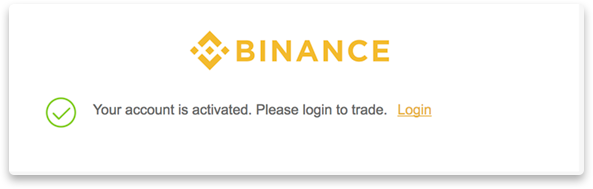
Step 2. Secure your Account
Just like with Coinbase, the first and most important step is to secure your account. Thankfully, Binance gives you a popup to do so. Select Google Auth.
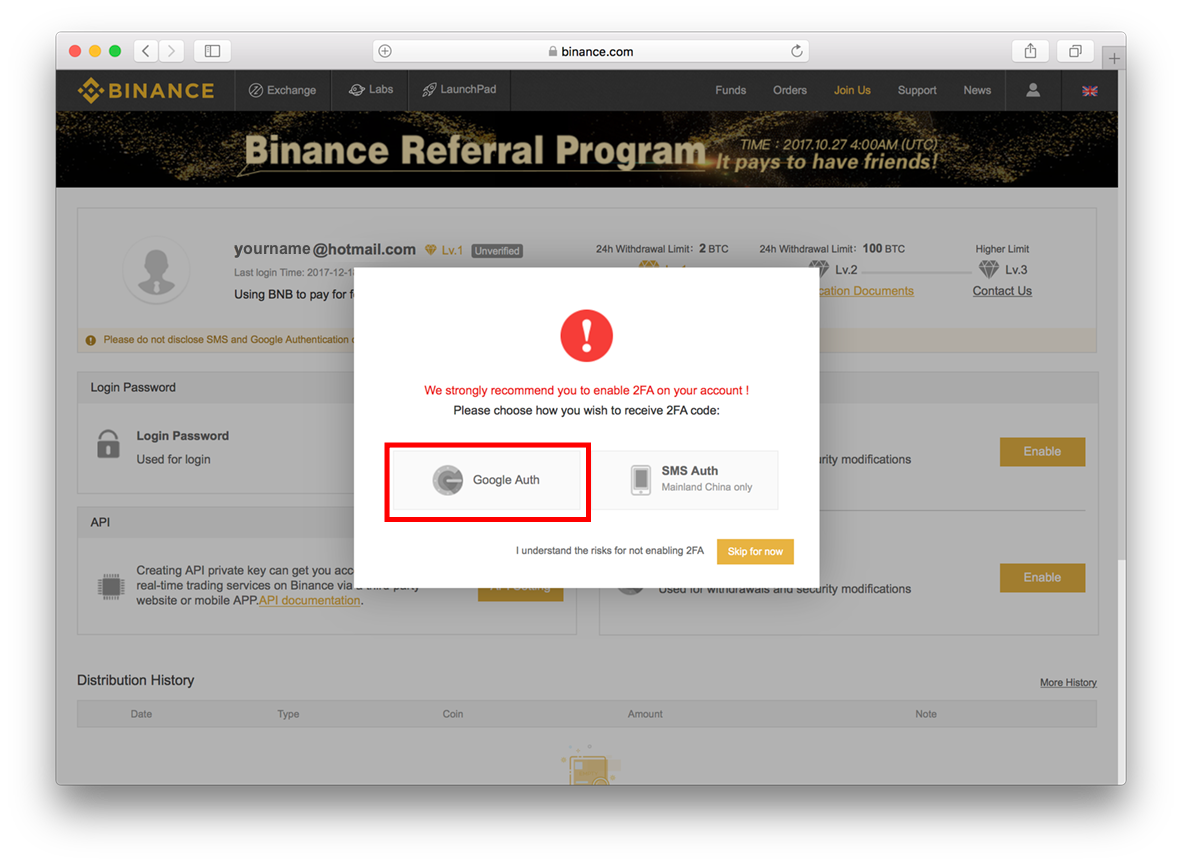
Scan the QR code and enter the 2FA code along with your password. Press Enable 2FA.
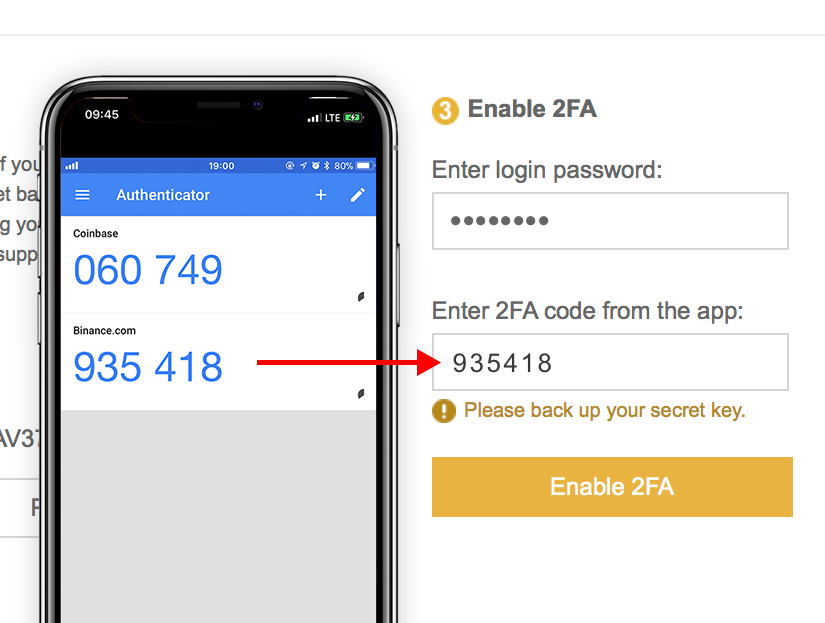
Step 3. Get a Deposit Address
Once your account is secured, you can deposit your coins. Go to Funds, and then Deposits Withdrawals.
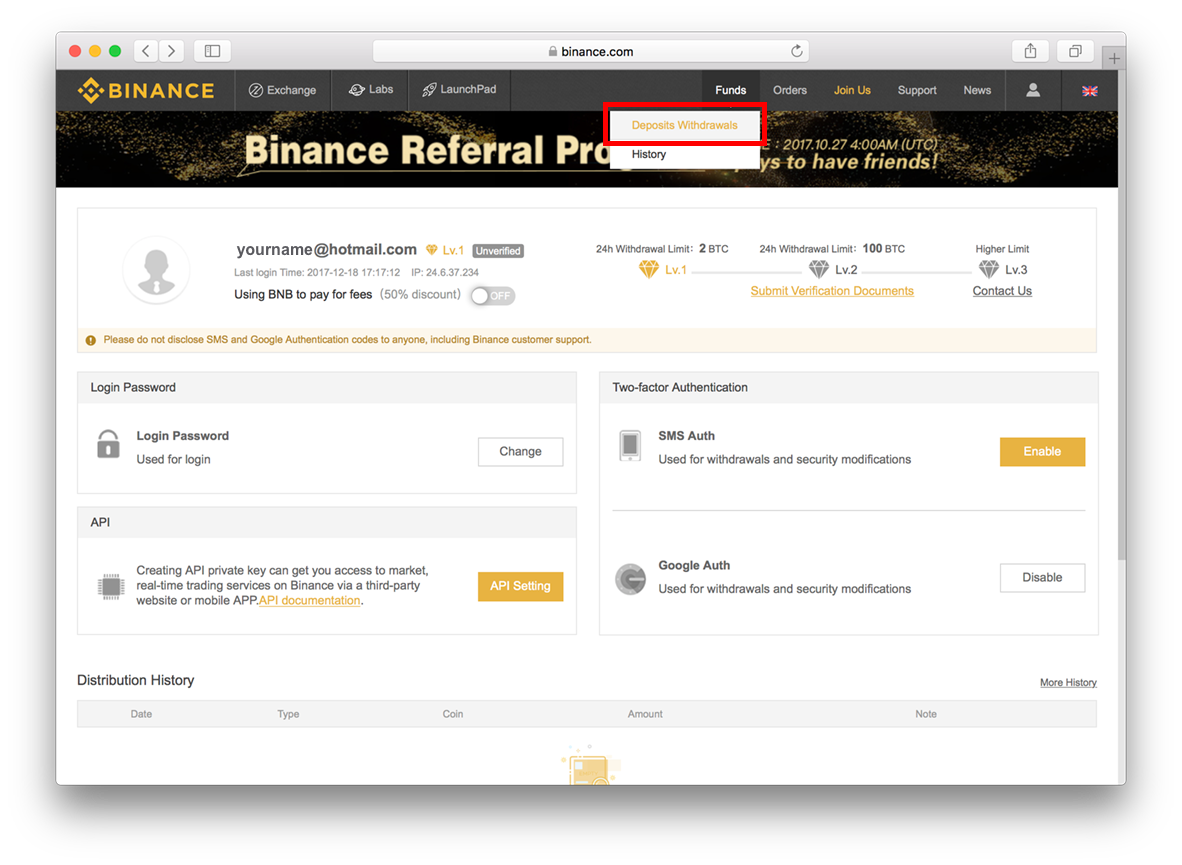
You’ll see a page with all the coins available on Binance. Find the coin you want to transfer and press Deposit. In this example, I use LTC because it is the best option for transaction fees and speed.
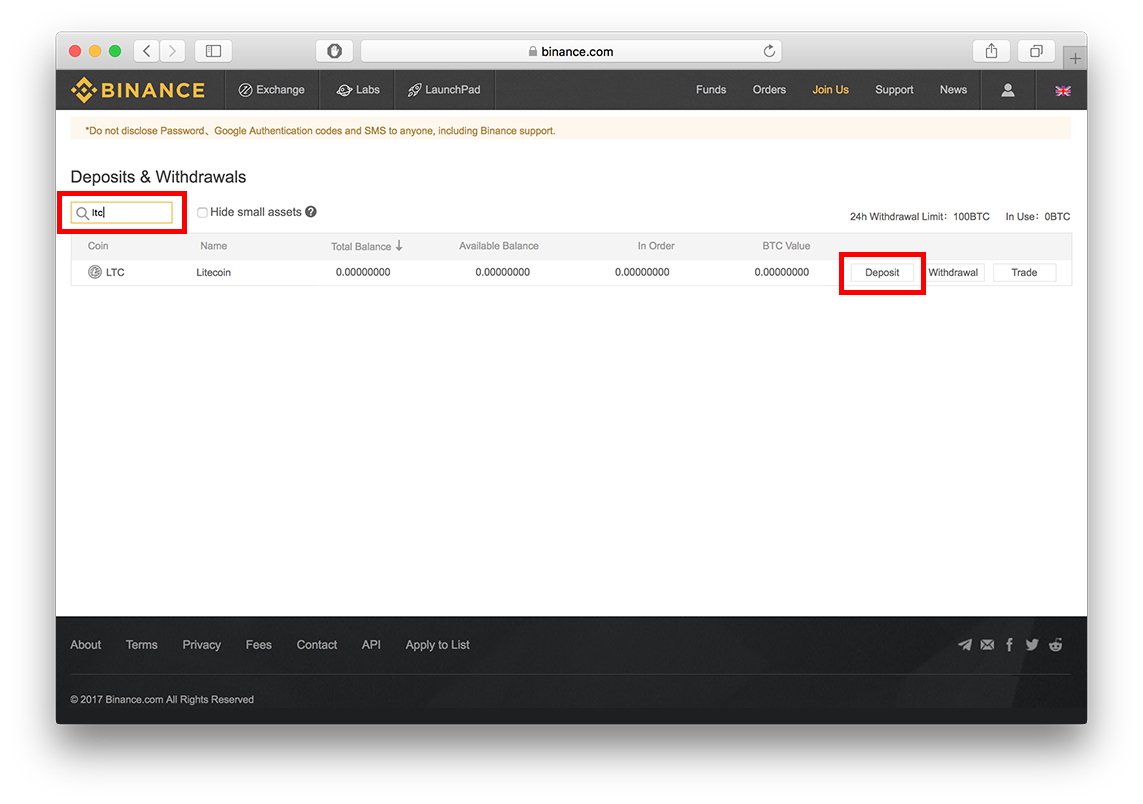
When you press Deposit, Binance will generate a Deposit Address for you. Think of it as an email address: this is a public address. You can give it to anyone so they can send funds to you (LTC in this case). Select the address and copy it or simply press the copy button next to it.
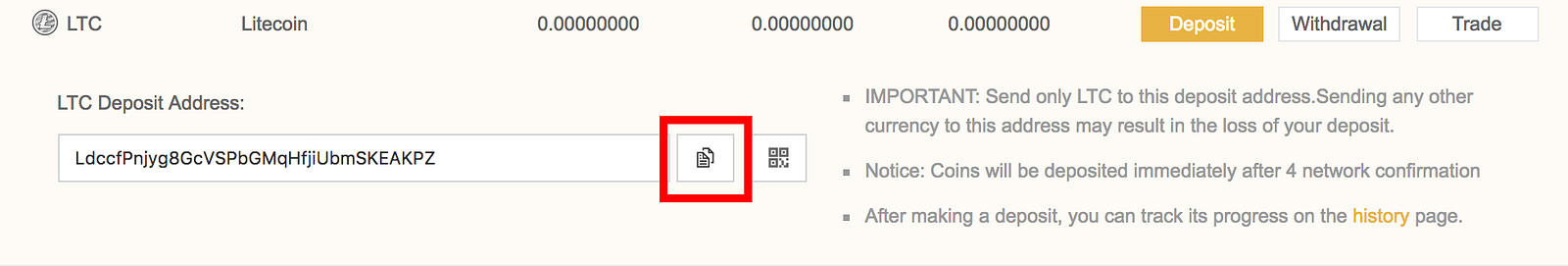
Step 3: Transfert your Coin from Coinbase to Binance
On Coinbase, go to Accounts, and press Send on the coin you wish to send.
Important: Only send BTC to BTC addresses, ETH to ETH addresses, etc. If you send to a wrong address, say BTC to a LTC address, your money is likely gone forever. Exchanges are not responsible for your mistakes.
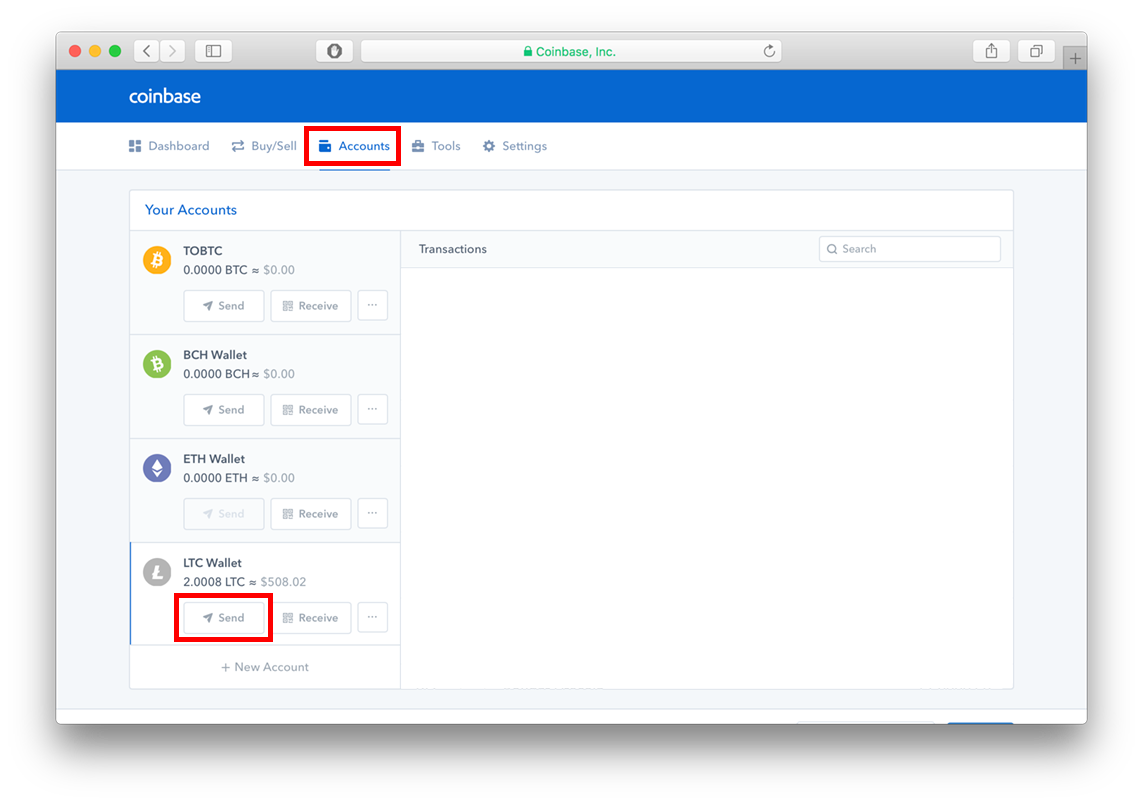
Paste the Deposit Address from Binance, fill how many coins you want to send, and press Continue. Be careful you paste the right address.
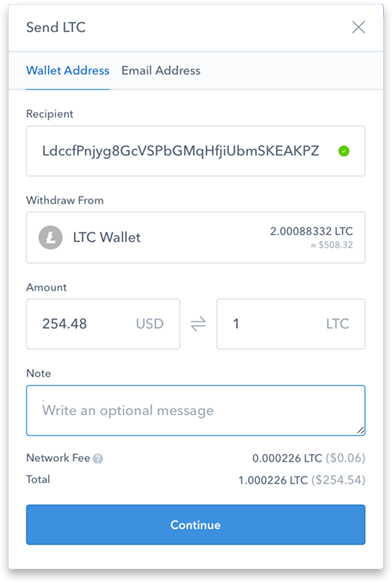
If you added 2FA, you need to add your Verification Code from Google Authenticator. Careful, once you press Confirm, the transaction is locked in, and there is no way to cancel it afterwards.
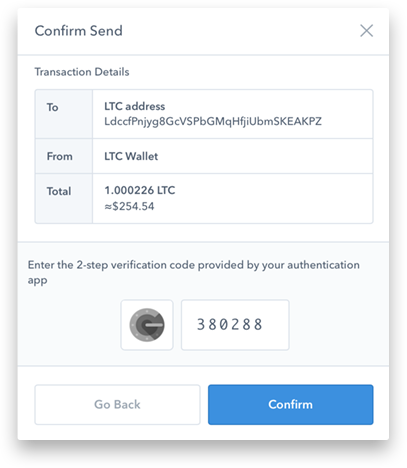
You should have a confirmation. You can press View Details for more info.
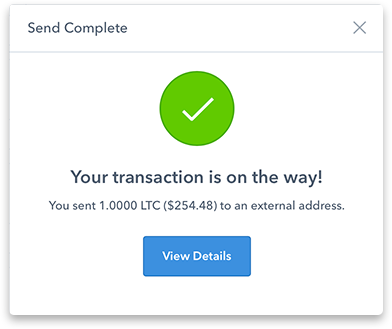
From there, you can press View transaction to see your transaction being processed live on the blockchain.
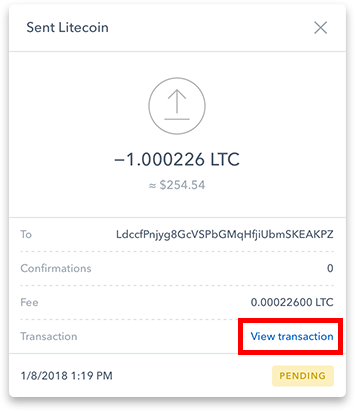
After a little bit of time, your coins should show up on Binance!
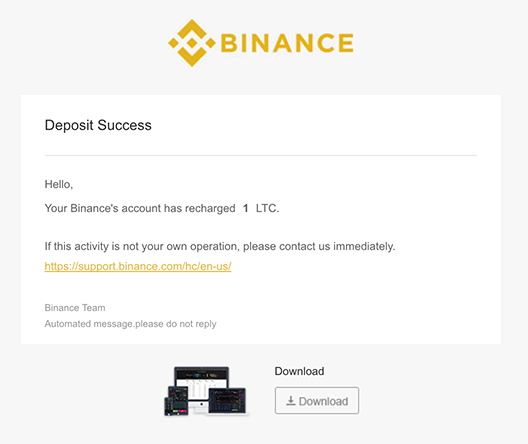
Step 4: Convert your coins to alts.
Once you receive your funds, you can go to Exchange > Basic to start trading.
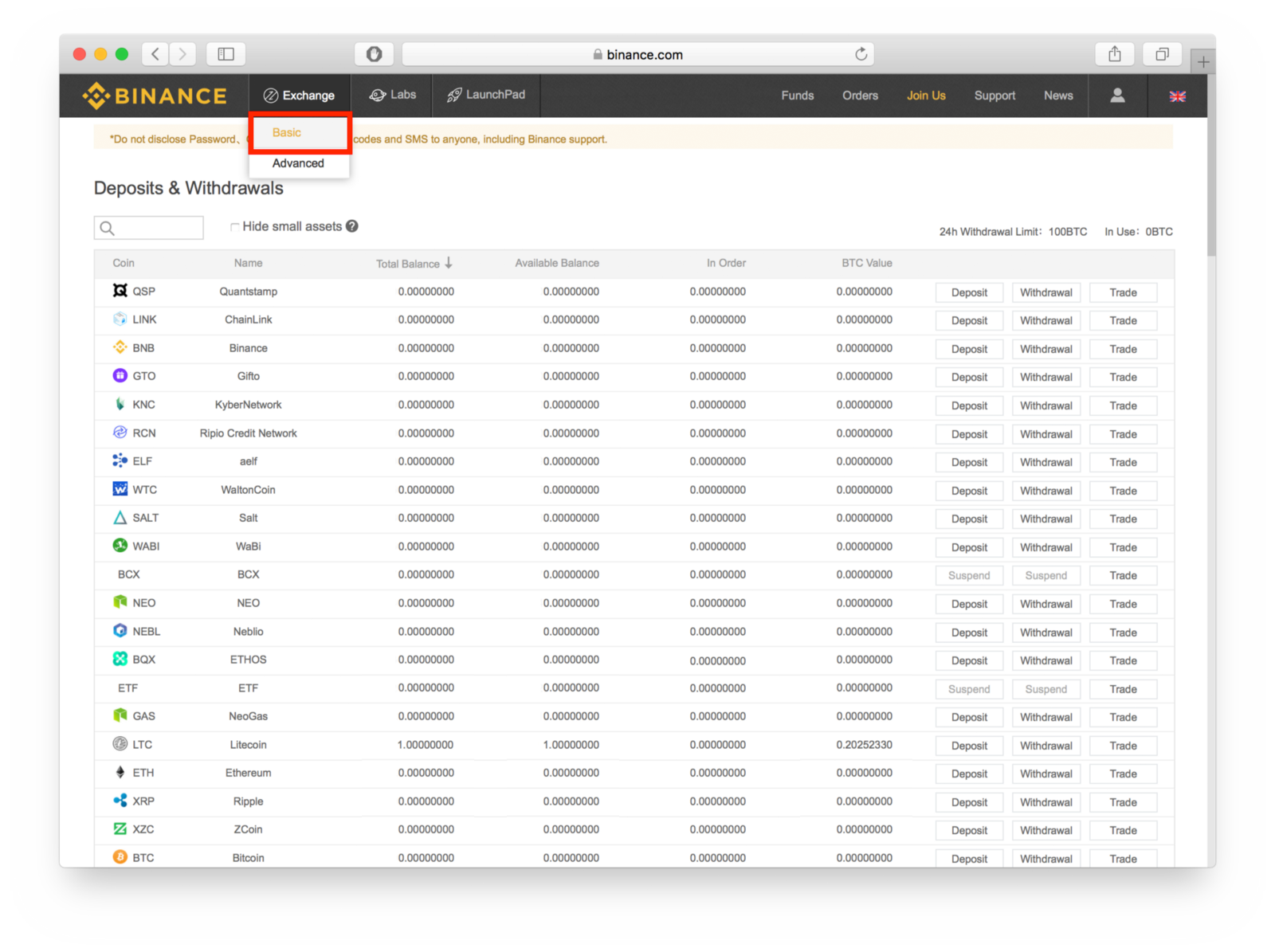
Binance’s main trading pairs are BTC and ETH. If you sent LTC or BCH, you need to convert it to BTC or ETH before buying alts. In the right corner, you can search the coin pair you want to trade. Since we just sent LTC, let’s click on LTC/BTC.
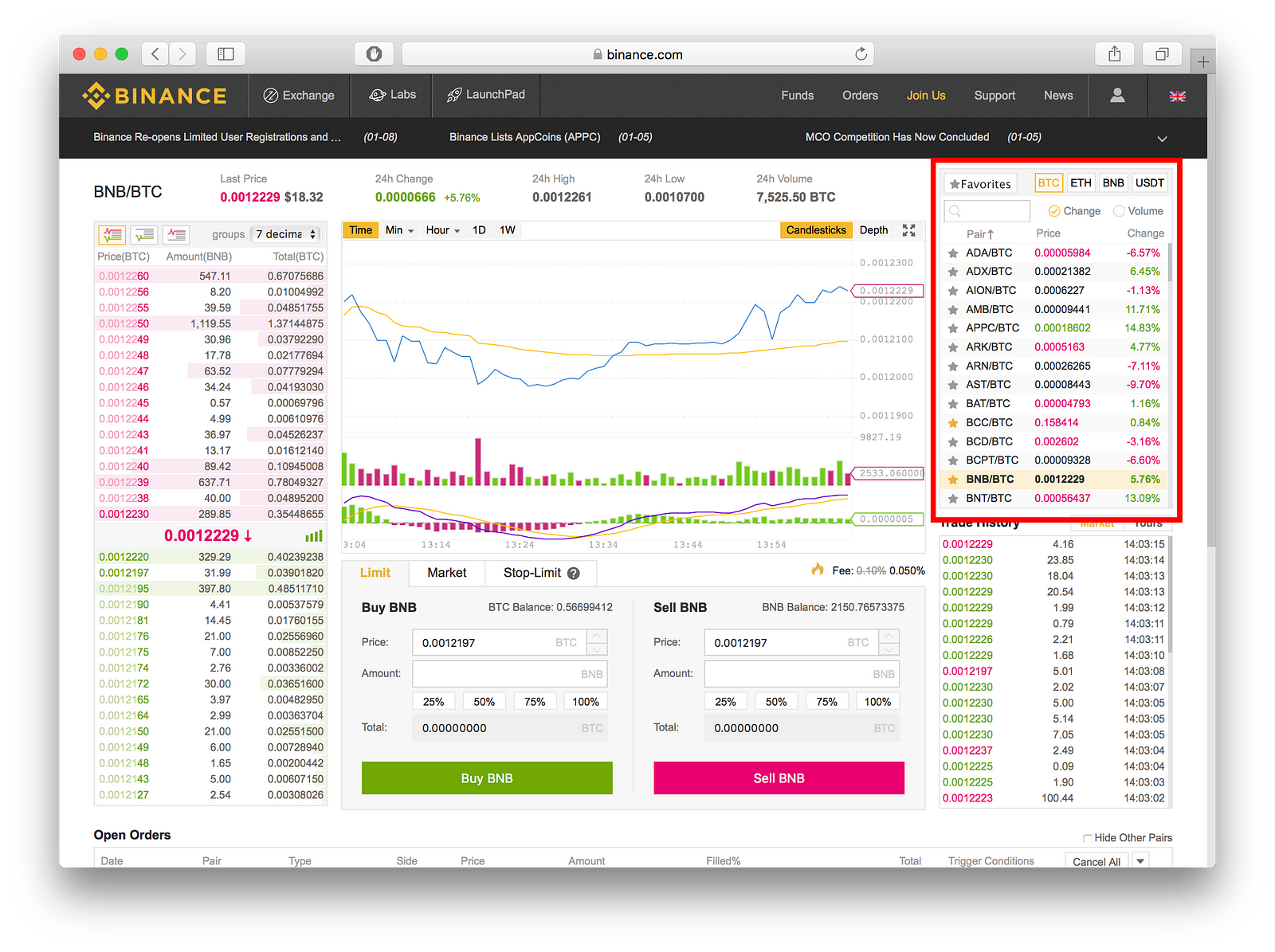
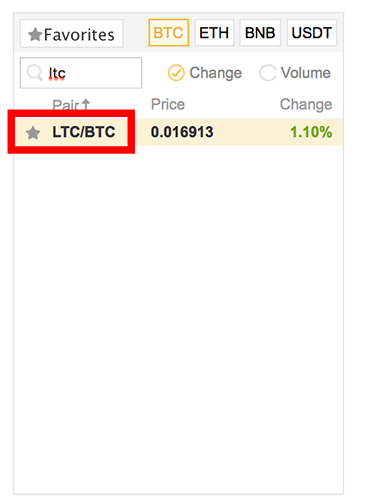
From there, you can sell your LTC to BTC, and use BTC to buy your alts.
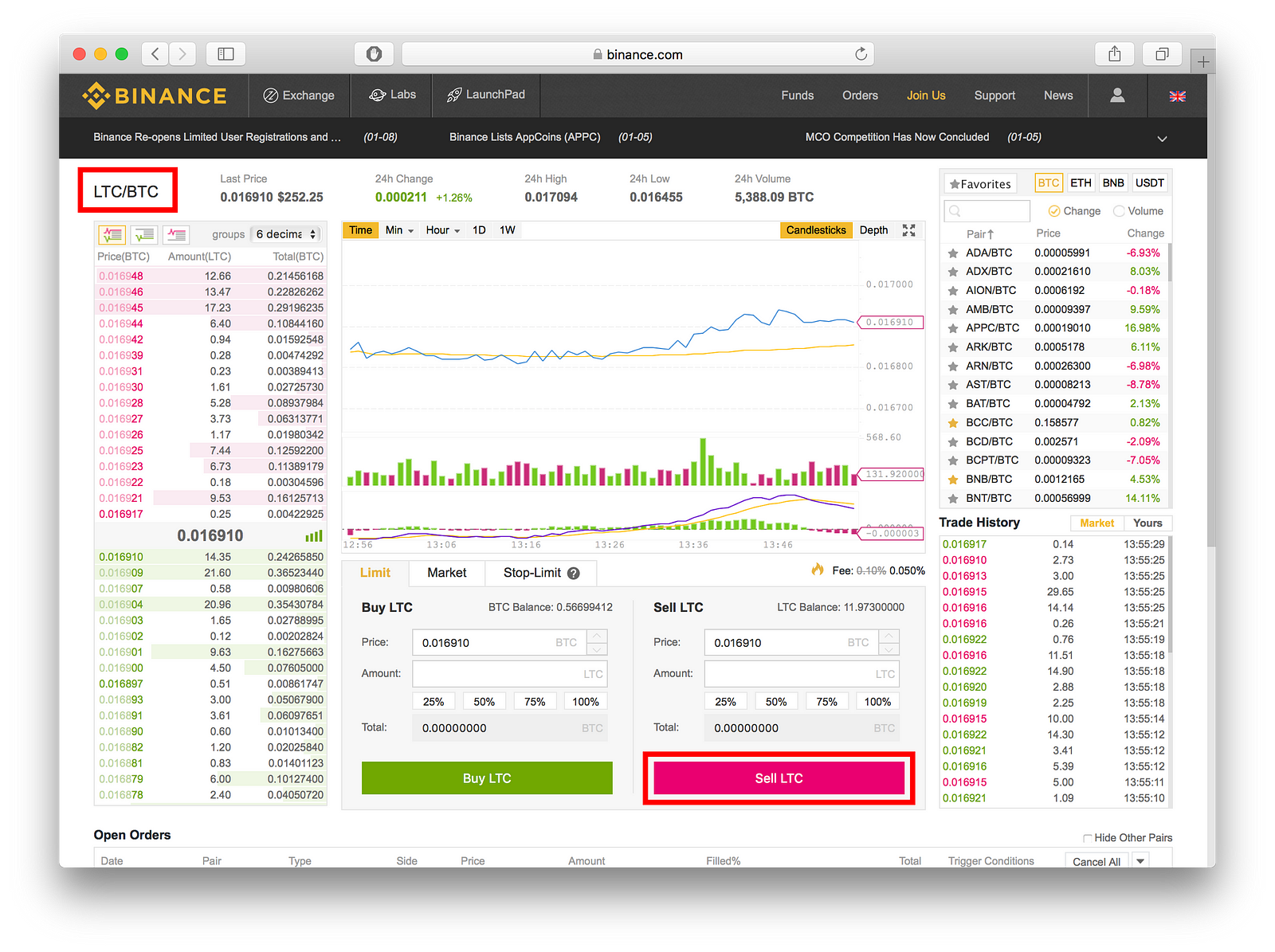
Pro-Tip #3: Reduce your Binance Fees by 50%!
Binance created their own coin, BNB, which you can use to reduce your trading fees by 50%. I highly recommend to buy a few BNB before you start trading.

Once you got some BNB, go to Account, and then turn Using BNB to pay for fees on to activate the discount.
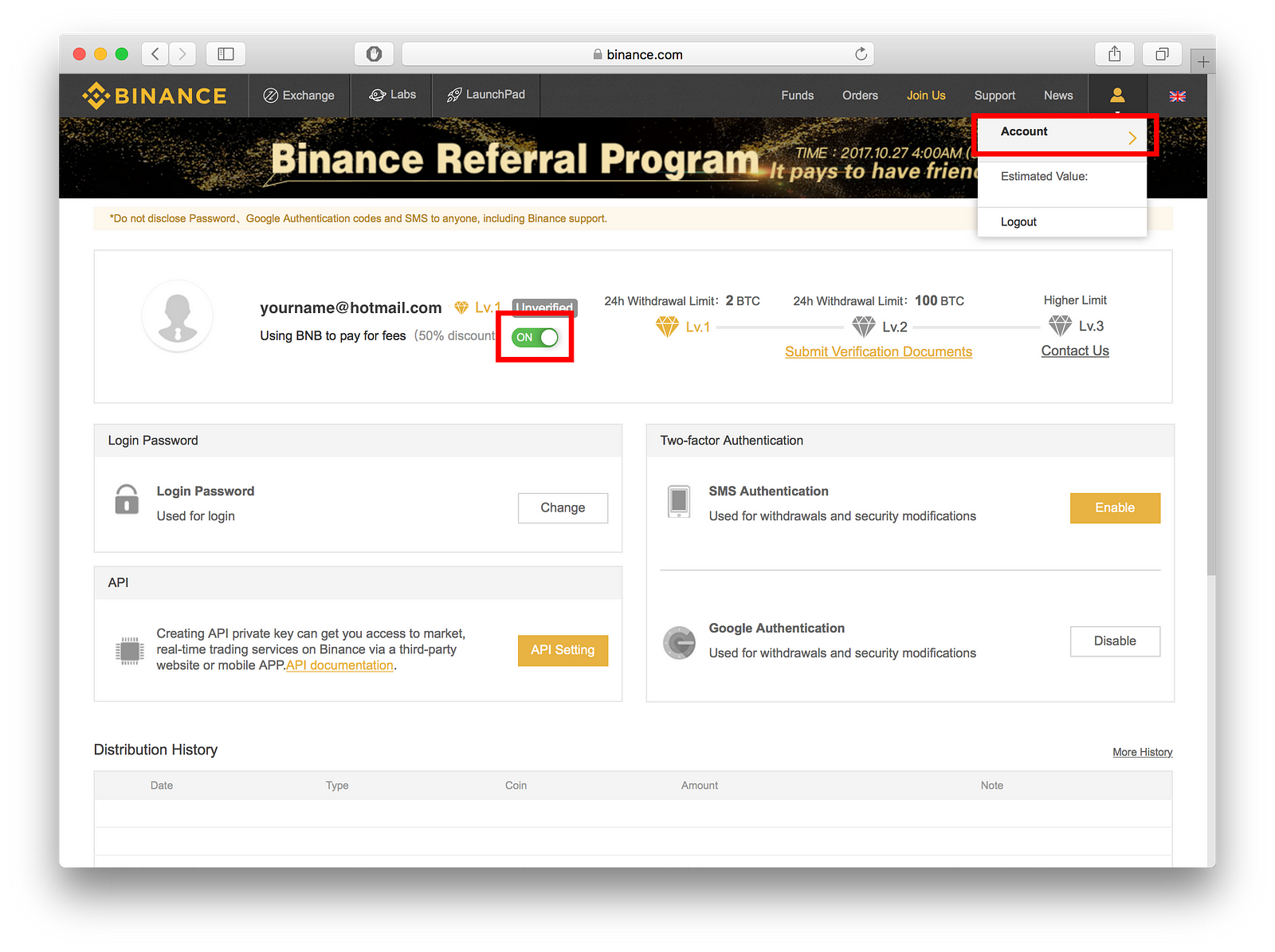
Investing Tip
While the blockchain is an incredible invention, understand that cryptocurrencies are an extremely volatile market. I’ve seen people become millionaires, and I’ve seen people lose tens of thousands of dollars in a day. It is very likely that we’re in a bubble. Never invest more than you are willing to lose, be patient, and do your own research before investing.
Don’t know anything about crypto? Learn the fundamentals of blockchain technology here:��
Please give some claps�� if you enjoyed or learned from this. Thanks!
Original article and pictures take cdn-images-1.medium.com site
Комментариев нет:
Отправить комментарий